

What if your business could reach out to 1.5 billion people and engage with them in real-time? On WhatsApp Business it is possible – that too with a minimum investment. Sounds like the lowest hanging fruit and the most under-utilized digital marketing service yet? Before you head out to already set up an account, take a closer look at what the platform has to offer.

The platform currently offers two services – WhatsApp Business and WhatsApp Business API. WhatsApp Business is an app that mirrors the generic messaging service and has similar features, where businesses can create their profiles and interact with their customers.
WhatsApp Business API is a service that businesses need to register for. The management at WhatsApp reserves the right to extend this service to certain businesses basis a few criterion and discretion. However, like the name suggests – this allows businesses to build the front-end of the service as per their business needs.
The WhatsApp Business App is a free to download app which is available on only Android devices. It was ideally built for small business owners in mind. The platform eases the facilitation of dialogue with consumers in real-time.
The app mirrors WhatsApp Messenger in terms of most features. It allows businesses to send messages, share photos and create status updates as well. In addition to all this, WhatsApp Business also enables organisations to
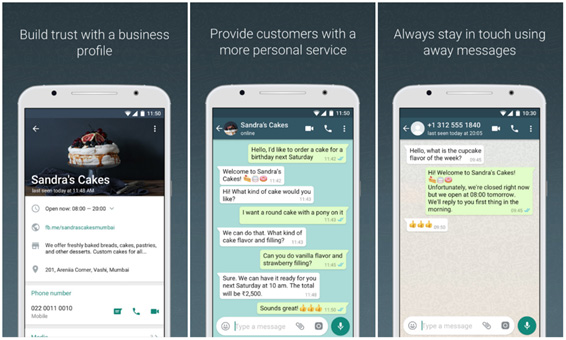
Much like WhatsApp messenger, the WhatsApp Business app is yet to charge a fee to businesses. The app can easily be downloaded from the App Store & Play Store.
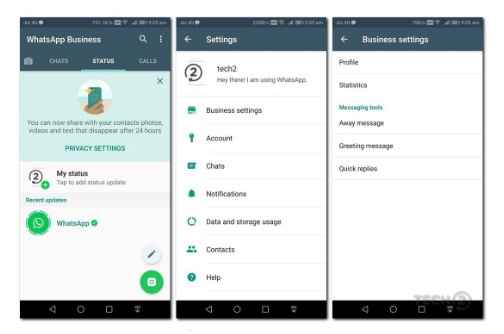
Local businesses are making the most of the WhatsApp Business App - therefore concierge services, food ordering, medical consultations and helplines are just some of the ways in which the platform and its features are used for and are well-received. In addition to that, the platform is restrictive in terms of the data it offers to businesses making it unbusinesslike. Though this is something that the platform is trying to rectify
Another shortcoming is that when creating groups on the app, the number of participants are restricted to 256. If businesses need to send out message to more people, they need to create multiple groups or even turn to the manual selection of contacts – making the process cumbersome.
Also, the app cannot help with the facilitation of automated messages. Messages cannot be stored as drafts. Therefore, interaction takes place in real time.
Medium to large businesses, that are interested in creating a UX for their user base are more than welcome to use the WhatsApp Business API. Businesses need to register for the API which can be built for iOS, Android and web. It has unique features such as:
Additionally, as per WhatsApp, ‘this application can be deployed on a server, providing a local API that allows you to programmatically send and receive messages and integrate this workflow with your own systems (CRMs, customer care, etc.)’. Loosely, this means that companies can build this for their internal as well as external communications.
The API enables two types of messages:
To help businesses better familiarize themselves with the service, and go-to market as soon as possible, WhatsApp and Facebook have recommended certain vendors to build a customized dashboard for your brand that works in lieu with the API.
The service is still being explored with new features being added. Despite it still being in early development stages, the app and API are already 5 million business accounts strong, with more companies joining every day. To understand how it can be leveraged for your business, come visit Brandsum – the fastest growing digital marketing agency, equipped to offer holistic and impactful digital marketing solutions.
An all-platform social presence or a single platform used well – what does your brand need
Data procurement at the cost of customer privacy – a marketer’s dilemma
Is Twitter Dying - the state of the old bird?
#The #Science #Behind #Hashtags - #Now #Deciphered! #InterestingRead